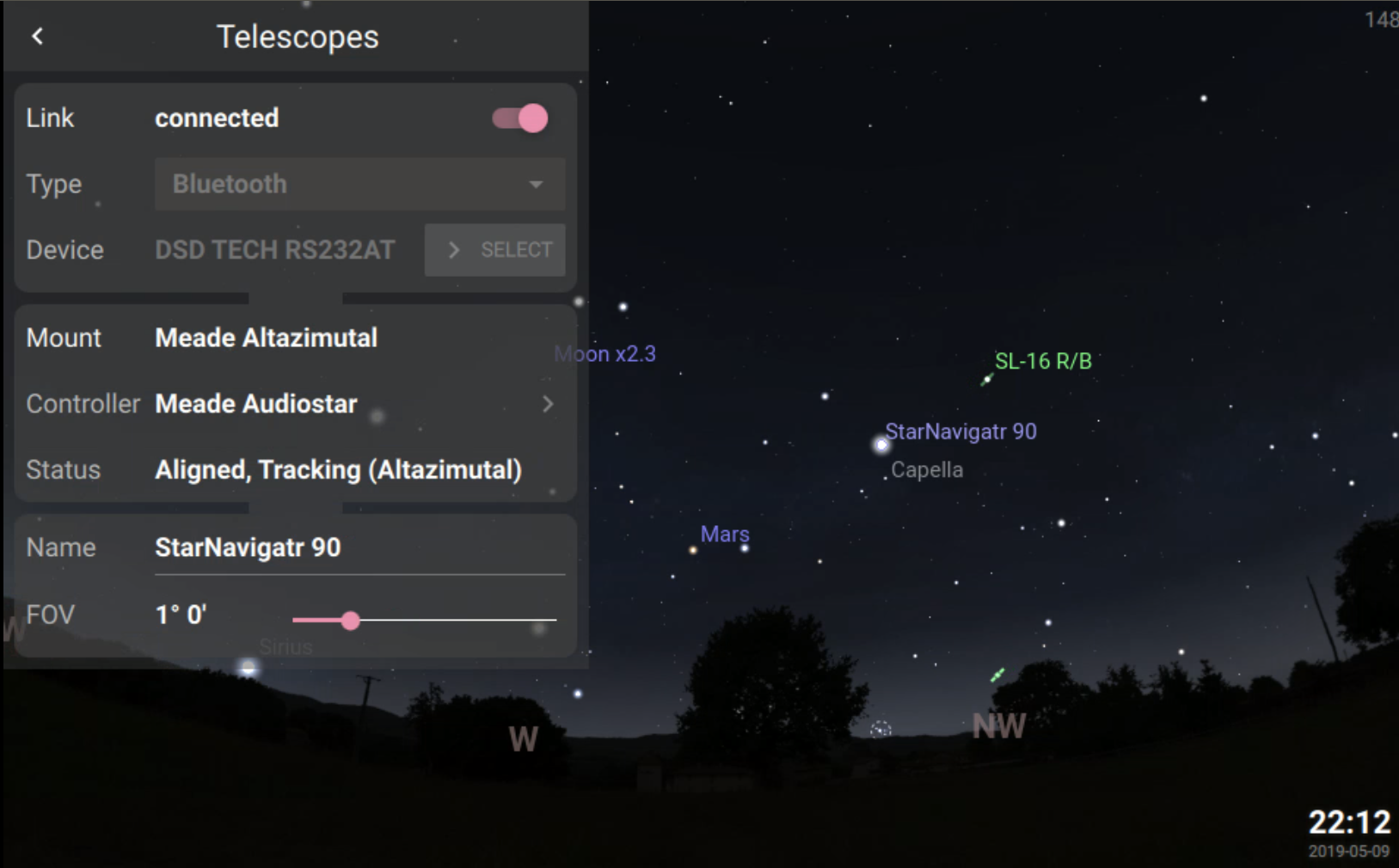
We have just released version 1.1.0 of Stellarium Mobile Plus, featuring major improvements to the telescope control capabilities.
This new update finally allows to control a GOTO telescope directly from the phone, by using NexStar/SynScan or LX200 serial protocols. or any compatible telescopes (most of the current GOTO telescope are compatible with one of these protocols).
In order to have your phone talk to the telescope controller, you first need to connect it to your mount or hand controller. The currently supported modes are:
Network connection (serial over a TCP socket). This covers Wifi enabled telescopes, or LAN connection. Bluetooth connection. Currently bluetooth 2.0, using SPP profile. This one works only on Android, because iOS doesn’t allow apps to use Bluetooth SPP. SynScan App running on the phone: this also currently work on Android only. SynScan app really is a TCP connection to a local socket opened by the SynScan app. Once you define the type of link between the scope and phone, this is basically it! Stellarium Mobile Plus will try hard to automatically recognize the protocol, the type of mount, and mount status and all other available information about the hardware whenever possible.
This code is still pretty new, and there will likely be issues when connecting to specific hardwares. So we would be very thankful if you could report and share success or failure with your specific hardware, and we promise you’ll get first class support to solve your issues 🙂