Have you ever looked up and seen a bright object in the night sky? Chances are that the object is not a star, but a planet!
If you were wondering how you can distinguish a planet from a star, we got you covered!
There are three criteria for a celestial body to be considered a planet.[1]
- It must orbit a star
- It must be big enough to have enough gravity to force it into a spherical shape.
- It must be big enough that its gravity cleared away any other objects of a similar size near its orbit around the Sun.
That being said, other planets can be seen here on Earth because they reflect light from a star. For planets in our Solar System, they reflect the light from the Sun.
Stars, on the other hand, are mostly made up of Hydrogen and Helium. Stars gain energy through nuclear fusion. This energy emits light which makes stars, even those that are light years away from us, visible to Earth,
Light from stars is subject to scintillation because they are so far away from us. Scintillation is the diffraction of light due to its contact with our atmosphere. This is commonly referred to as ‘Twinkle’.[2]
So, if you were wondering if an object you can see in the sky is a star, see if it twinkles. If not, most likely that object is a planet.
You can also always check with Stellarium Mobile’s Sensor Mode feature.* This feature enables you to point your device to the sky and identify the object you are looking at
Stellarium Mobile is available on Google Play Store and the Apple App Store!


Whether it be a planet, star, satellite, or other object, you will be able to identify it within seconds!
To activate sensor mode, set Sensor Mode to Auto by pressing the mini-compass button on the bottom center of the screen or by going to Menu > Settings > Sensors.
Once set to ‘Auto’, point the device (back portion) to the sky to activate the Sensor Mode.
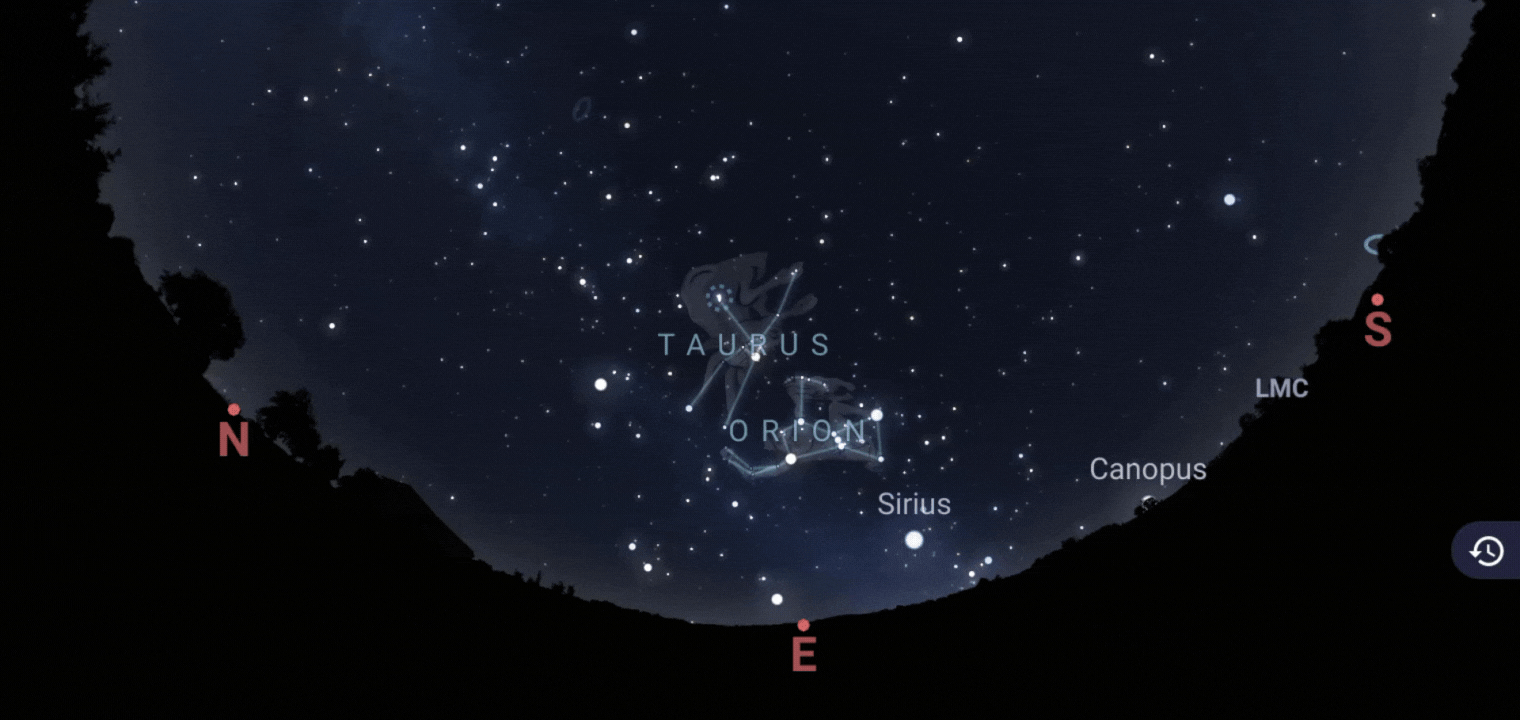
[1] Source: NASA Solar System Exploration: https://solarsystem.nasa.gov/planets/in-depth/
[2] Source: Sky and Telescope: https://skyandtelescope.org/astronomy-resources/why-do-stars-twinkle/
[3] Compass should be included on your device for Sensor Mode to work
App Store®
Google Play and the Google Play logo are trademarks of Google LLC.